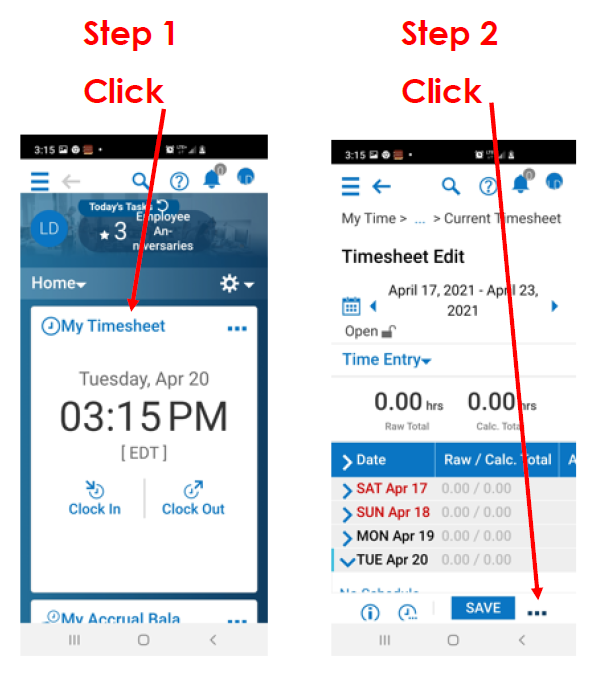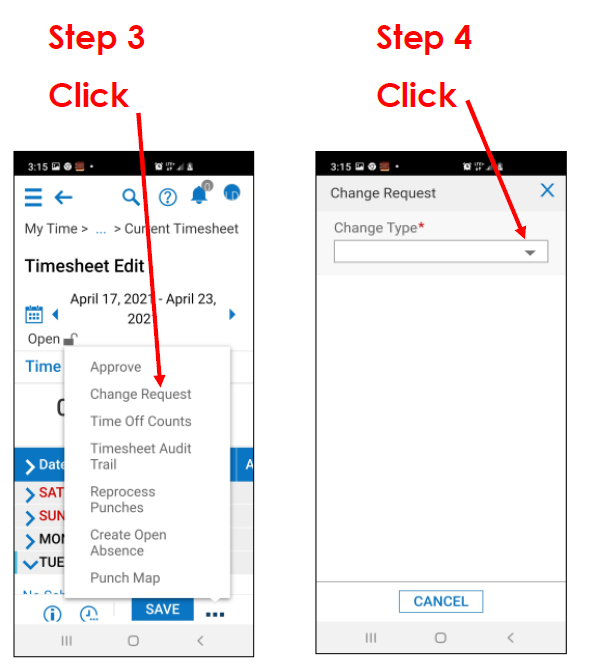Important Notes
- Punches are controlled via GPS and your manager will be able to ensure that you are at approved location.
- Kindly Punch IN/OUT for lunch.
- If you miss a punch you should advise your supervisor via e-mail for record purposes and submit a ‘missed punch’ request using the UKG app. Instructions below.
- When punching in screen may appear greyed out, just touch the screen it should allow you to punch.
Downloading the App on your Mobile Phone

Visit the Apple App Store or the Google Play Store to download the UKG Ready app
Please Note: There are several Kronos apps available, so make sure you click the links above from your phone or choose the app with the exact name as you see above.
The first time you open this app, you will be prompted for the following:
- Region: North America
- Company Shortname: COUNTYOFUNION
- Username: Employee Id Number (including leading zeros) see your stub, call payroll 527-4082 or e-mail Lduran@ucnj.org
- Password: 123456 (unless already changed)
- Once App is on your cell, allow UKG ready to access location services.
You may have to go into your phone settings and ensure your location services is ON.
Have Mobile App Links sent to your E-mail
You can open the app links directly from your phone
[contact-form-7 id=”1950″ title=”App Link Send”]