Thank you for participating in our garden grant project this year.
To add photos every two weeks onto our website, please review the following instructions.
If you require any assistance, please e-mail websupport@ucnj.org
Step 1 – Create your Account
Click here to create your account.
Step 2 – Wait for Confirmation
After you create an account, an administrator will grant you access into the system. This may take up to one business day. You will receive an email when your access has been granted.
Step 3 – Login
Click here to login your account. The website can also be access from mobile and tablet devices.
Step 4 – Upload your Photos